Refer to the exhibit.
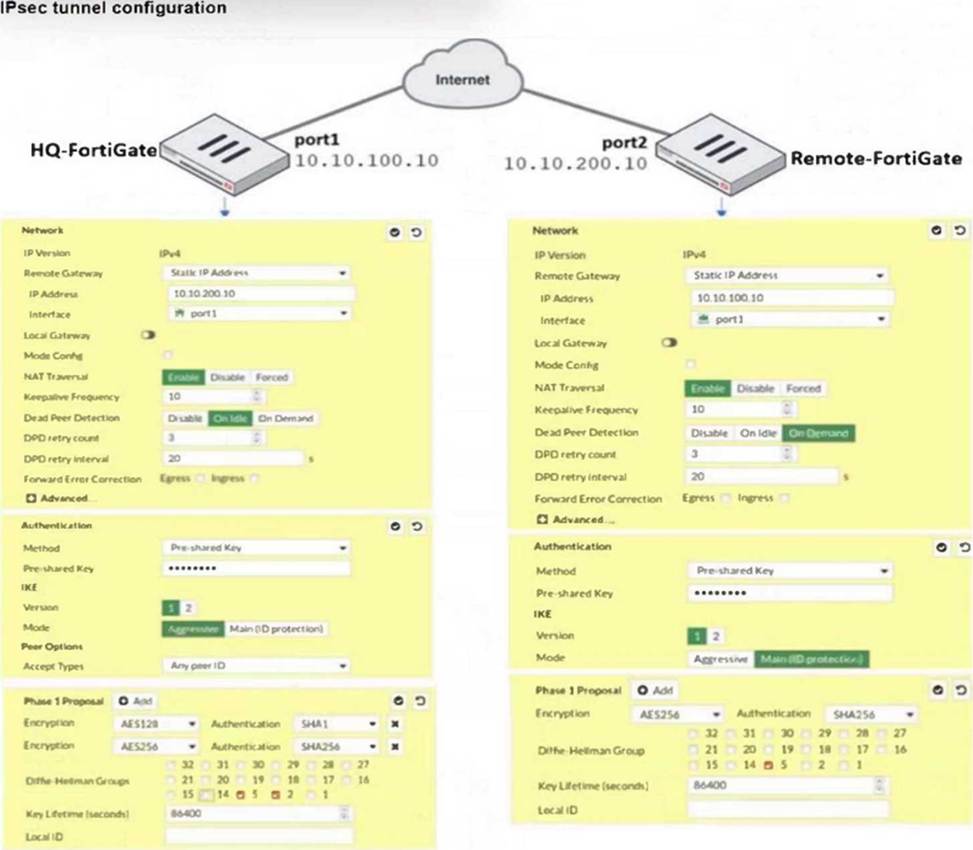
A network administrator is troubleshooting an IPsec tunnel between two FortiGate devices. The administrator has determined that phase 1 failed to come up. The administrator has also re-entered the pre-shared key on both FortiGate devices to make sure they match.
Based on the phase 1 configuration and the diagram shown in the exhibit, which two configuration changes can the administrator make to bring phase 1 up? (Choose two.)
A. On HQ-FortiGate, disable Diffie-Helman group 2.
B. On Remote-FortiGate, set port2 as Interface.
C. On both FortiGate devices, set Dead Peer Detection to On Demand.
D. On HQ-FortiGate, set IKE mode to Main (ID protection).
Explanation:
Based on the phase 1 configuration and the diagram shown in the exhibit, the administrator can make the following two configuration changes to bring phase 1 up:
B. On Remote-FortiGate, set port2 as Interface: The diagram indicates that port2 is currently not selected under ‘Interface’ for Remote-FortiGate. Aligning this setting with HQ-FortiGate, which has port1 set as Interface, might resolve inconsistencies.
D. On HQ-FortiGate, set IKE mode to Main (ID protection): The current setting on HQ-FortiGate is Aggressive for IKE mode, while Remote-FortiGate is set to Main mode. Matching these settings may help in establishing phase 1 of the IPsec tunnel.